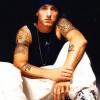Search the Community
Showing results for tags 'drivers'.
-
I am getting following dump files while doing sleep on my computer. Is there way to tell which driver is causing it? Microsoft ® Windows Debugger Version 6.3.9600.16384 AMD64 Copyright © Microsoft Corporation. All rights reserved. Loading Dump File [C:\Windows\LiveKernelReports\WATCHDOG\WD-20140130-0939.dmp] Mini Kernel Dump File: Only registers and stack trace are available ************* Symbol Path validation summary ************** Response Time (ms) Location Deferred srv*C:\Local\symbol\cache*http://msdl.microsoft.com/download/symbols Symbol search path is: srv*C:\Local\symbol\cache*http://msdl.microsoft.com/download/symbols Executable search path is: Windows 8 Kernel Version 9600 MP (4 procs) Free x64 Product: WinNt, suite: TerminalServer SingleUserTS Built by: 9600.16452.amd64fre.winblue_gdr.131030-1505 Machine Name: Kernel base = 0xfffff803`3260e000 PsLoadedModuleList = 0xfffff803`328d2990 Debug session time: Thu Jan 30 09:39:19.690 2014 (UTC - 8:00) System Uptime: 0 days 17:01:04.550 Loading Kernel Symbols . Press ctrl-c (cdb, kd, ntsd) or ctrl-break (windbg) to abort symbol loads that take too long. Run !sym noisy before .reload to track down problems loading symbols. .............................................................. ................................................................ ............................................... Loading User Symbols Mini Kernel Dump does not contain unloaded driver list ******************************************************************************* * * * Bugcheck Analysis * * * ******************************************************************************* Use !analyze -v to get detailed debugging information. BugCheck 117, {ffffe00005639260, fffff8000244cc20, 0, 0} Unable to load image igdkmd64.sys, Win32 error 0n2 *** WARNING: Unable to verify timestamp for igdkmd64.sys *** ERROR: Module load completed but symbols could not be loaded for igdkmd64.sys Probably caused by : igdkmd64.sys ( igdkmd64+dc20 ) Followup: MachineOwner --------- 0: kd> !analyze -v ******************************************************************************* * * * Bugcheck Analysis * * * ******************************************************************************* VIDEO_TDR_TIMEOUT_DETECTED (117) The display driver failed to respond in timely fashion. (This code can never be used for a real bugcheck.) Arguments: Arg1: ffffe00005639260, Optional pointer to internal TDR recovery context (TDR_RECOVERY_CONTEXT). Arg2: fffff8000244cc20, The pointer into responsible device driver module (e.g owner tag). Arg3: 0000000000000000, The secondary driver specific bucketing key. Arg4: 0000000000000000, Optional internal context dependent data. Debugging Details: ------------------ FAULTING_IP: igdkmd64+dc20 fffff800`0244cc20 ?? ??? DEFAULT_BUCKET_ID: GRAPHICS_DRIVER_TDR_TIMEOUT TAG_NOT_DEFINED_202b: *** Unknown TAG in analysis list 202b BUGCHECK_STR: 0x117 PROCESS_NAME: System CURRENT_IRQL: 0 ANALYSIS_VERSION: 6.3.9600.16384 (debuggers(dbg).130821-1623) amd64fre STACK_TEXT: ffffd000`21fb9a20 fffff800`01fc4b70 : 00000000`00000002 ffffe000`05639260 00000000`80000000 ffffe000`055bc290 : watchdog!WdDbgReportRecreate+0x10c ffffd000`21fb9a70 fffff800`01fc4235 : ffffc000`00000000 ffffc000`009e87b0 00000000`00000002 ffffe000`00092bf0 : dxgkrnl!TdrUpdateDbgReport+0xc0 ffffd000`21fb9ac0 fffff800`01fb8f1b : ffffc000`042c50a2 ffffe000`00092540 ffffd000`21fb9b20 00000000`00000001 : dxgkrnl!TdrCollectDbgInfoStage2+0x1d9 ffffd000`21fb9af0 fffff800`01fc4901 : ffffd000`21fb0170 00000000`00000018 ffffe000`04f58000 ffffffff`fffe7960 : dxgkrnl!DXGADAPTER::Reset+0x407 ffffd000`21fb9b60 fffff800`020adc4a : fffff800`020939e0 ffffe000`04f58000 fffff803`3260e000 00000000`00000000 : dxgkrnl!TdrResetFromTimeout+0x15 ffffd000`21fb9b90 fffff800`02093a6d : ffffe000`04f58000 00000000`00000080 ffffe000`051c2500 ffffe000`051c2500 : dxgmms1!VidSchiRecoverFromTDR+0x1a ffffd000`21fb9bc0 fffff803`3269b2e4 : fffff803`32954a80 ffffe000`051c2500 ffffd000`21fb9c90 fffff803`3275f07d : dxgmms1!VidSchiWorkerThread+0x8d ffffd000`21fb9c00 fffff803`327622c6 : fffff803`328fc180 ffffe000`051c2500 fffff803`32954a80 fffff803`32c79bda : nt!PspSystemThreadStartup+0x58 ffffd000`21fb9c60 00000000`00000000 : ffffd000`21fba000 ffffd000`21fb4000 00000000`00000000 00000000`00000000 : nt!KiStartSystemThread+0x16 STACK_COMMAND: .bugcheck ; kb FOLLOWUP_IP: igdkmd64+dc20 fffff800`0244cc20 ?? ??? SYMBOL_NAME: igdkmd64+dc20 FOLLOWUP_NAME: MachineOwner MODULE_NAME: igdkmd64 IMAGE_NAME: igdkmd64.sys DEBUG_FLR_IMAGE_TIMESTAMP: 5212a569 FAILURE_BUCKET_ID: 0x117_IMAGE_igdkmd64.sys BUCKET_ID: 0x117_IMAGE_igdkmd64.sys ANALYSIS_SOURCE: KM FAILURE_ID_HASH_STRING: km:0x117_image_igdkmd64.sys FAILURE_ID_HASH: {ff94e116-c418-052d-5d1a-b8f9dba1d6da} Followup: MachineOwner ---------
- 1 reply
-
- Windows 8.1
- BSOD
- (and 5 more)
-
In windows 7 I had a default printer that would allow me to print to a text file. Now its gone in Windows 8, and for the life of me I cannot get it back. I have a report from PAF that would print 80 pages of hard copy, but I need to scrub it down. The way I do this is create a TXT file from the print instruction, then import that to Excel. From there I can sort and scrub. Any silver bullets out there I am unaware. Thanks so much.
-
Hello! :) I have windows xp installed and even though it was pretty hard to make a correct installation, thankfully it got install with no problems. Well, almost without problems! You see, my screen resolution is 800x600 and it is really annoying. When i try to change it, the bar doesn't move at all. I searched in google and saw some sites that were advising me to install some drivers. But.. I don't know how to see what drivers I need, where to download them from and how to install them; every help could be useful! :) Btw, I have Toshiba NB 200. Many thanks